XDecorations
XDecorations like it's name implies allows you to set various decorations on the X root window like so:


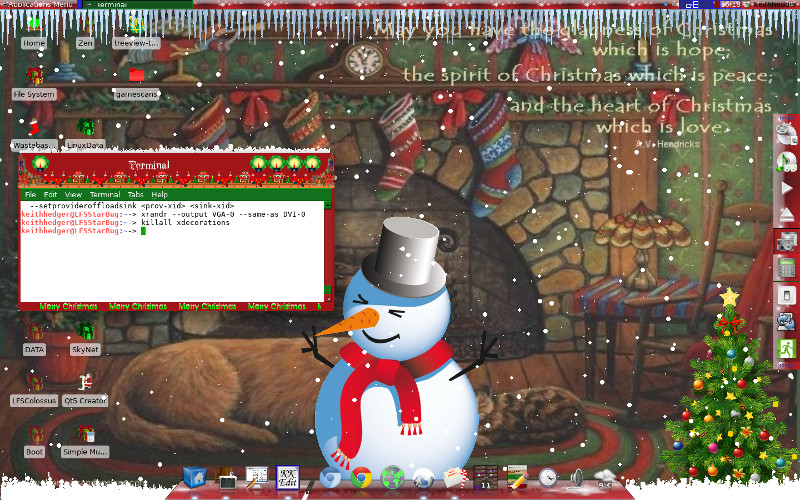
Movies
Click an image to play the movie.
Autumn Leaves Movie

Config file
Christmas Movie 1

Config File
Christmas Movie 2

Config File
Halloween Movie

Config File
This is along the lines of xsnow/xpenguins, and allows you to set theme able decorations on the desktop, you can choose ( at the moment ) either Halloween,Autumn or Xmas themes or you can add your own.
You can set the speed of the various parts of the theme and their positions, either from the command line or from a config file, ( there is a documented default config file included ).
If you use the Lubuntu desktop you may have to kill pcmanfm to release the desktop ( this used to be an option in pcmanfm but seems to have disappeared ).
In KDE to get the decorations on all workspaces start xdecorations with kstart like so:
kstart --alldesktops ./xdecorations -configfile ./xdecorations.rc
There are A LOT of options so please have a look at the included documented config file and use:
xdecorations -help
For quick help ( most up to date ).
See the INSTALL file for system stuff.
Documented config file
Some of the available decorations:
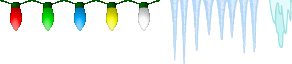

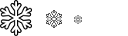
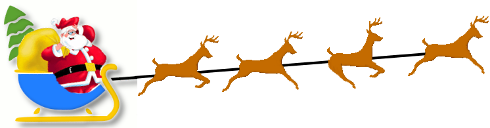

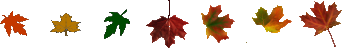

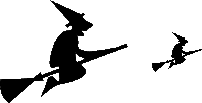
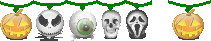






More to come!
The default is to use a transparent window instead of writing direct to the root window because a lot of distros cover the root window.
If you have a low spec machine and you find that it is struggling with the default window set up first try disabling double buffering, which speeds things considerably, if that doesn't help try writing direct to the root window which is the fastest option but has some drawbacks, not all distro's support drawing to the root window, desktop icons will be slowly erased ( not gone just rubbed out ), also the alpha channel is not supported on the root window, so no semi-transparent objects ( see the skeleton in the Halloween theme ).
TODO
Make flying objects animated- DONE.
Make positioning of objects easier ( top/bottom etc) -DONE.
Allow multi trees/figures/lamps etc at run time.
Better documentation -1/2 DONE.
Double buffering -DONE.
Restore desktop icons -NOT NEEDED.
And probably a load more stuff.
Building
To build just extract the tarball cd into the extracted folder and run 'make', there is no configure script, the app can be run from the build folder like so ./xdecorations or you can run 'sudo make install' which will install it globally, default is to install in /usr, but if you want to install elsewhere you will need to manually change the Makefile, DESTDIR is homered for packaging.
If you are using debian you may have to install some -dev packages like so:
sudo apt-get install build-essentials
sudo apt-get install libxpm-dev libxt-dev libxext-dev libimlib2-dev
You may or may not need all of these dev packages, for instance xubuntu didn;t need the libxext-dev package but oddly Lubuntu did.
Fedora users may need to install some -devel packages like so:
sudo yum install libXpm-devel
sudo yum install libXt-devel imlib2-devel
XDecorations like it's name implies allows you to set various decorations on the X root window like so:


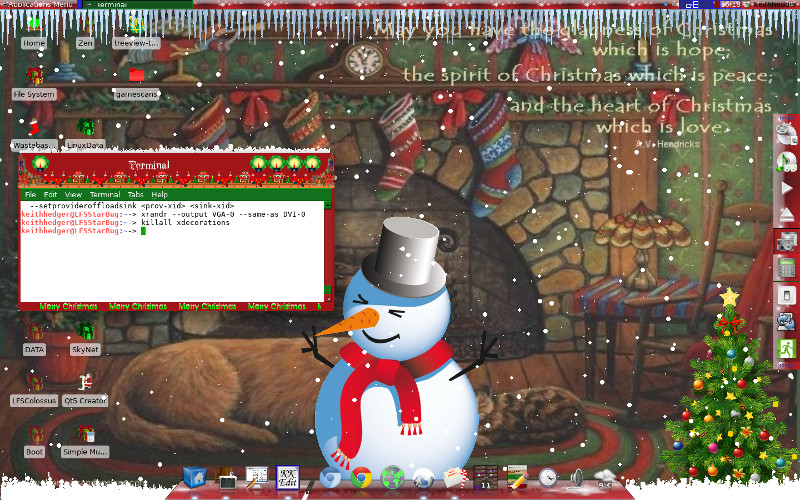
Movies
Click an image to play the movie.
Autumn Leaves Movie

Config file
Christmas Movie 1

Config File
Christmas Movie 2

Config File
Halloween Movie

Config File
This is along the lines of xsnow/xpenguins, and allows you to set theme able decorations on the desktop, you can choose ( at the moment ) either Halloween,Autumn or Xmas themes or you can add your own.
You can set the speed of the various parts of the theme and their positions, either from the command line or from a config file, ( there is a documented default config file included ).
If you use the Lubuntu desktop you may have to kill pcmanfm to release the desktop ( this used to be an option in pcmanfm but seems to have disappeared ).
In KDE to get the decorations on all workspaces start xdecorations with kstart like so:
kstart --alldesktops ./xdecorations -configfile ./xdecorations.rc
There are A LOT of options so please have a look at the included documented config file and use:
xdecorations -help
For quick help ( most up to date ).
See the INSTALL file for system stuff.
Documented config file
Some of the available decorations:
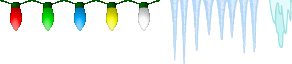

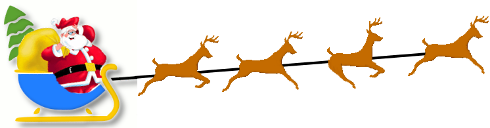


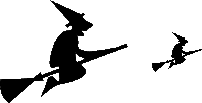



More to come!
The default is to use a transparent window instead of writing direct to the root window because a lot of distros cover the root window.
If you have a low spec machine and you find that it is struggling with the default window set up first try disabling double buffering, which speeds things considerably, if that doesn't help try writing direct to the root window which is the fastest option but has some drawbacks, not all distro's support drawing to the root window, desktop icons will be slowly erased ( not gone just rubbed out ), also the alpha channel is not supported on the root window, so no semi-transparent objects ( see the skeleton in the Halloween theme ).
TODO
Make flying objects animated- DONE.
Make positioning of objects easier ( top/bottom etc) -DONE.
Allow multi trees/figures/lamps etc at run time.
Better documentation -1/2 DONE.
Double buffering -DONE.
Restore desktop icons -NOT NEEDED.
And probably a load more stuff.
Building
To build just extract the tarball cd into the extracted folder and run 'make', there is no configure script, the app can be run from the build folder like so ./xdecorations or you can run 'sudo make install' which will install it globally, default is to install in /usr, but if you want to install elsewhere you will need to manually change the Makefile, DESTDIR is homered for packaging.
If you are using debian you may have to install some -dev packages like so:
sudo apt-get install build-essentials
sudo apt-get install libxpm-dev libxt-dev libxext-dev libimlib2-dev
You may or may not need all of these dev packages, for instance xubuntu didn;t need the libxext-dev package but oddly Lubuntu did.
Fedora users may need to install some -devel packages like so:
sudo yum install libXpm-devel
sudo yum install libXt-devel imlib2-devel